Spark安装配置
Spark是什么
Apache Spark是一个新兴的大处理处理通用引擎,提供了分布式的内存抽象,适用于包括批处理、迭代算法、交互式查询、流处理等场景。spark扩展了广泛使用的MapReduce计算模型,而且高效的支持更多计算模式。Spark的一个主要特点就是能够在内存中进行计算,因而更快。不过即使是必须在磁盘上进行的复杂计算,Spark也比MapReduce更加高效。
安装Spark
官网下载地址,选择与hadoop对应的版本。
下载后找到spark目录下的conf/目录,执行如下命令将spark-env.sh.template和slaves.template各拷贝一份出来,分别命名为spark-env.sh和slaves1
2cp ./conf/spark-env.sh.template ./conf/spark-env.sh
cp ./conf/slaves.template ./conf/slaves
编辑spark-env.sh文件,加入如下几行1
2
3
4
5
6
7
8
9export SCALA_HOME=/home/hadoop/scala
export JAVA_HOME=/usr/share/jdk1.8.0_60
export MASTER=spark://master:7070
export SPARK_MASTER_INSTANCES=1
export SPARK_MASTER_IP=master
export SPARK_MASTER_PORT=7070
export SPARK_MASTER_WEBUI_PORT=8090
export SPARK_WORKER_PORT=8092
export SPARK_WORKER_MEMORY=5000m
注意:这里设置SCALA_HOME的目的是为了使用spark-shell,SPARK_MASTER_IP的值是主节点的ip地址,MASTER和SPARK_MASTER_PORT的值必须相等,设置了MASTER之后,就可以不用再在spark-submit部署应用时添加–master字段
编辑slaves文件,将localhost改成你从节点的ip地址或者名称列表,我这里只有一个从节点就改成slave1。
本机环境搭建完成后将这个环境拷贝到从节点。1
scp -r /home/hadoop/spark slave1:/home/hadoop/spark
在/etc/profile中将Spark加入全局环境1
2export SPARK_HOME=/home/hadoop/spark
export PATH=$SPARK_HOME/bin:$PATH
最后就可以在spark的sbin目录下启动spark。1
./start-all.sh
效果如图
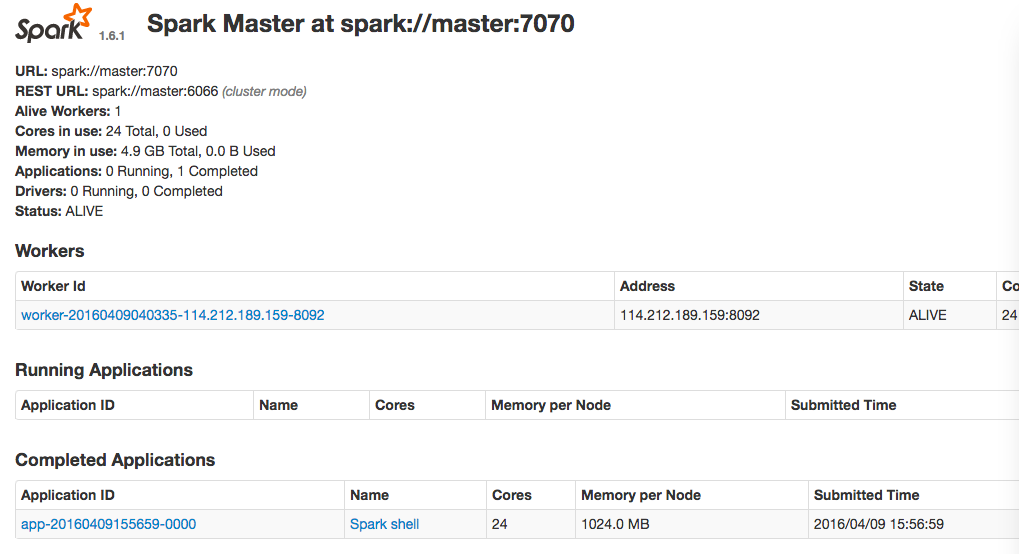
Spark运行模式
Spark有以下四种运行模式:
local:本地单进程模式,用于本地开发测试Spark代码
standalone:分布式集群模式,Master-Worker架构,Master负责调度,Worker负责具体Task的执行
on yarn/mesos:运行在yarn/mesos等资源管理框架之上,yarn/mesos提供资源管理,spark提供计算调度,并可与其他计算框架(如MapReduce/MPI/Storm)共同运行在同一个集群之上
on cloud(EC2):运行在AWS的EC2之上
Spark部署
Spark常用的部署方式
常见语法1
2
3
4
5
6
7
8./bin/spark-submit \
--class <main-class>
--master <master-url> \
--deploy-mode <deploy-mode> \
--conf <key>=<value> \
... # other options
<application-jar> \
[application-arguments]
不同运行模式下的几种部署方式
1 | # Run application locally on 8 cores |
重要参数说明
–class 主类 格式:包名.类名
–master
对于standalone模式,是spark://ip:port/的形式
对于yarn,有yarn-cluster与yarn-cluster2种
对于mesos,目前只有client选项
除此之外,还有local[N]这种用于本地调试的选项
—-deploy-mode:client和cluster2种模式
—-conf:指定key=value形式的配置
例子:1
2
3
4
5
6
7
8spark-submit --deploy-mode client \
--class decisiontree.decisiontree \
--master spark:master:7070 \
--executor-memory 2G \
--num-executors 3 \
/home/hadoop/decisiontree.jar \
/input \ //默认是HDFS上的文件
/output
Spark Shell交互分析
Spark使用Spark shell提供交互的方式来分析数据,Spark Shell支持Scala,Python和R对应的启动脚本分别为1
2
3./bin/spark-shell
./bin/pyspark
./bin/sparkR
注意:如果设置了 HADOOP_CONF_DIR 环境变量,则shell中默认为hdfs://上的文件,要指明本地文件路径,用file://
常见错误
1 | java.io.EOFException: End of File Exception between local host is: "master/114.212.84.5"; destination host is: "master":9000; : java.io.EOFException; For more details see: http://wiki.apache.org/hadoop/EOFException |
spark和hdfs版本不一致。

